Episode 2: DNS Management
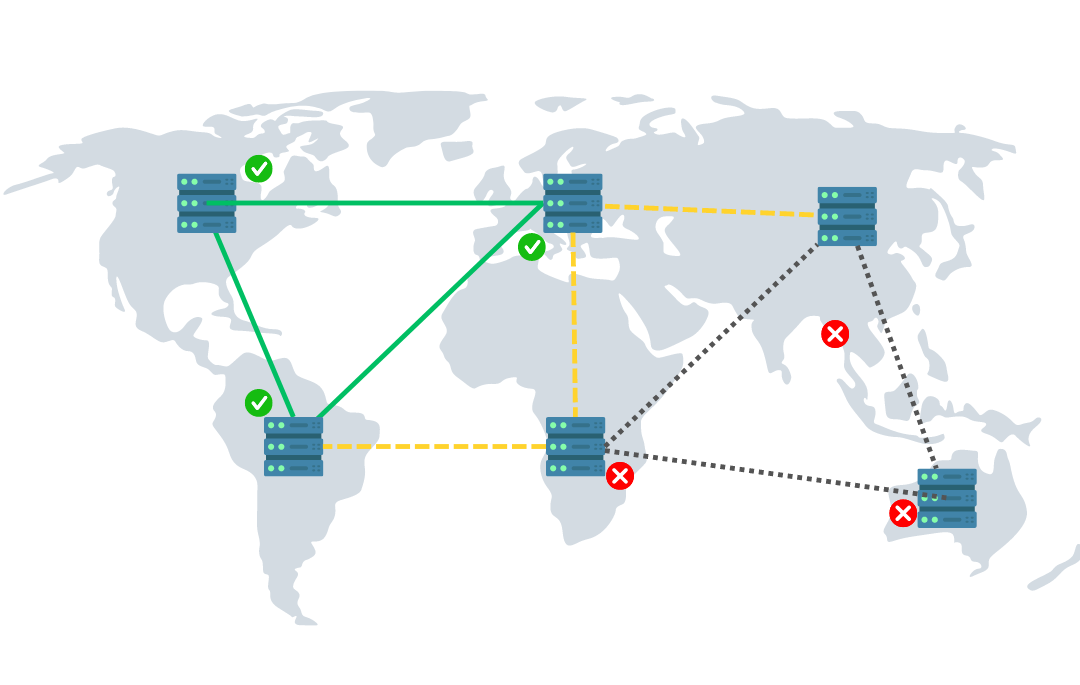
Domain Name System (DNS) is a naming structure for computers, services, or other resources connected to the Internet or a private network. Think of DNS as the address book of the Internet. It allows users to type a domain name like google.com and to connect to the actual server holding the information for that website. The same process occurs every time a user requests a page from a website, and Nameservers play a vital role in it.
Key Components of DNS Management:
DNS Servers: These servers store and manage DNS records, which contain the mapping between domain names and IP addresses. They respond to DNS queries from users and devices, providing the necessary information for successful connections.
DNS Records: These records include various types such as A (IPv4 address), AAAA (IPv6 address), MX (mail server), and CNAME (alias for a domain). They hold essential information that DNS servers use to resolve domain names.
DNS Propagation: After making changes to DNS records, it takes some time for these updates to propagate and be reflected globally. This process can take anywhere between a few minutes to several hours, depending on various factors like the TTL (Time To Live) value set for the record.
DNS Security (DNSSEC): To ensure data integrity and prevent DNS spoofing attacks, DNSSEC is implemented. It digitally signs DNS data, allowing users to verify the authenticity of the information received from DNS servers.
DNS Management Tools: Various tools and platforms are available to manage DNS records and settings efficiently. Examples include the popular cloud-based DNS service, Cloudflare, and the open-source DNS management tool, BIND (Berkeley Internet Name Domain).
Registrars and Resellers: Domain registrars are responsible for registering and managing domain names on behalf of users. Resellers, as the name suggests, resell domain registration services provided by registrars.
Effective DNS management is essential for maintaining a reliable and secure online presence. It ensures that users can access websites and online resources without any issues and helps prevent potential security threats. By understanding the basics of DNS management, one can contribute to the seamless functioning of the internet and the overall digital ecosystem.
Now let us talk about the delay that occurs once you change the nameservers of a domain. When the location of the files that your website is made of change, you have to also change nameservers. And when it does, it may take up to 24-72 hours for it to come into effect. This delay is known as DNS Propagation.
Due to the nature of the Internet's structure, each Internet service provider (ISP) caches the DNS configuration for a domain. When a user accesses a website for the first time, the ISP caches the information it got from the root DNS - a specialized server that holds information about each domain's DNS zone. While having cached information improves subsequent requests for the same domain. When the Nameservers are changed, the cached data is useless as the ISP must find out the new location to which Nameservers are pointed.
Of course, now you are wondering why the time frame for the DNS propagation is so loose, but the answer is straightforward. Different ISPs are configured differently and will refresh their caches at different intervals. While you may live in Los Angelis and your ISP could have refreshed its cache two hours after the change, if the website is situated in London, the request has to go through a few key ISP nodes between LA and London and some of them might not yet finished propagating the change. This is why the website will not load for some users but might load for others.
On a local level, your computer might have also cached the already outdated information. Because of that, the first thing you should do when you experience propagation is to clear your browser's cache and flush the DNS cache.
If you still have trouble accessing the website in question you can edit your hosts file in order to force the connection to the new IP address of the website. You can also use a proxy service that will allow you to access the website from another ISP node. However, keep in mind that other users might still have issues opening the website in its new location due to their ISP's cache.
One of the easiest methods of checking the propagation status of your website is a DNS checker. The two DNS checkers listed below will provide a free DNS lookup for a domain of your choice and show data regarding which locations have finished propagating and which still have cached outdated information.
DNS propagation is an unwanted by-product of the way the World Wide Web has been designed, but there are still methods to avoid it altogether. Using Cloudflare can mitigate any propagation as your website will be accessed via the IPs of the closest to the user edge node. While the IP address of the server has been changed, the IPs of the edge nodes will still be the same, and the delay will be skipped entirely or lowered down to 15-30 seconds - the amount of time needed for all edge nodes to obtain the new DNS configuration.
Was this article useful?
Share with collogues and friends!