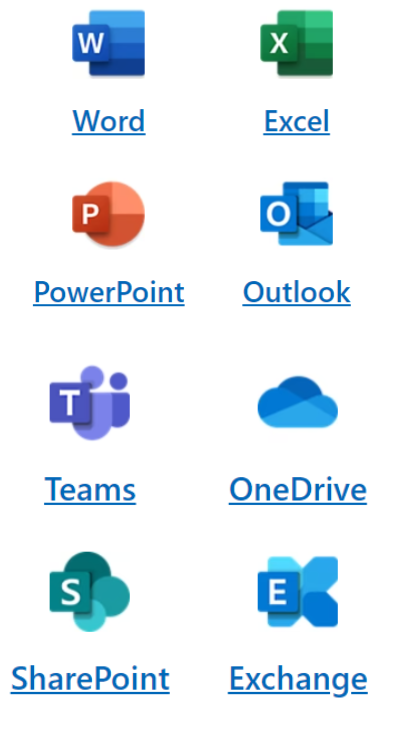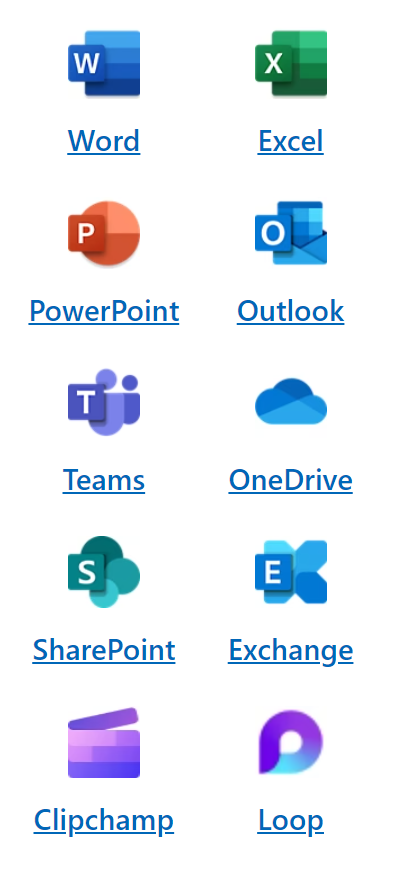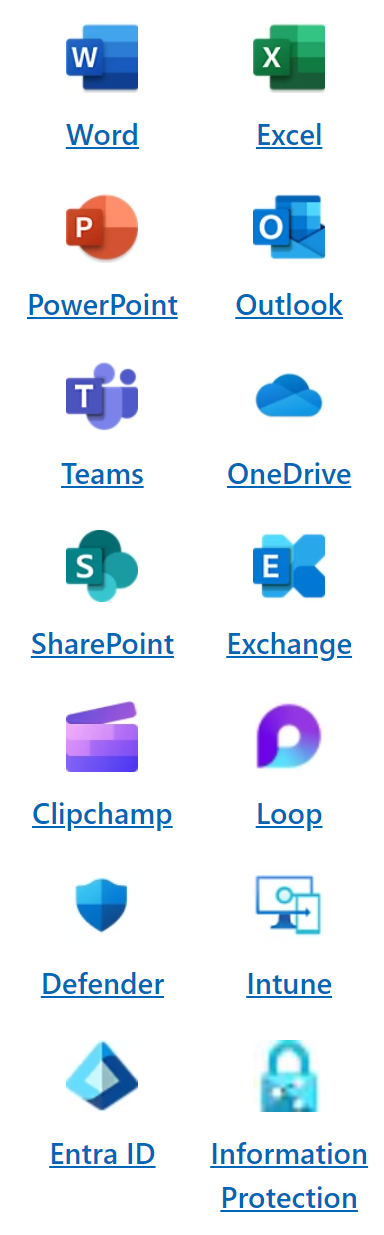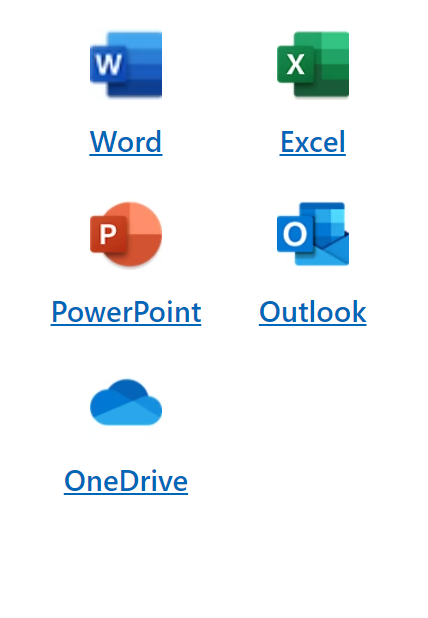Say hello to Microsoft 365
Microsoft is currently rolling out a rebrand of Office this includes Office.com, the Office mobile app, and the Office app for Windows all of which will become Microsoft 365, with a new icon, a new look, and even more features promised.

At Reliant, we specialize in Microsoft 365, Microsoft's office suite. This package replaced Office 365, including new features, in 2020. Its powerful range of products allows work teams to create, share, communicate and much more, maximizing the productivity of your business.
Its business packages include Word, Excel, PowerPoint, Outlook, Teams and OneDrive, tools known to everyone and perfect for the day-to-day development of any work team. But that's not all: depending on the needs of your business and the package you choose, you can access other interesting applications such as Exchange, SharePoint, Azure, Access or Publisher.

Word
Microsoft word processing software not only allows you to write texts. You can also include and edit countless visually attractive resources.
Plus, if the document is saved on OneDrive, you can share it with others and edit it at the same time. Changes and comments will be seen in real time.
Among the latest features offered by the new version of Word, we can highlight:
- Numerous customizable templates, so you can create attractive documents without having to think too much about visual design.
- Immersive reader, a perfect visual and audio assistance tool.
- Action pencil, to edit directly with the mouse, without having to use the keyboard.
Excel
Microsoft spreadsheets are perfect for organizing your tasks and data, as well as performing calculations with more modern formulas. Plus, the new Excel uses artificial intelligence to learn your patterns and offers templates to speed up work.
It is a perfect application to visualize and present data and results as a team with much more modern graphs and tables. With Microsoft Spreadsheets, collaboration between multiple people is much easier. With this tool, you can share your sheets and workbooks with other people. And not only that: you will be able to see the most recent version of the document while editing at the same time, regardless of the device you are working with.
With the Excel mobile app (both Android and iOS), you can digitize a printed spreadsheet by taking a photo of it. That is to say: that table in the photo automatically converts it into an Excel table ready to edit.


PowerPoint
With this Microsoft 365 software you can design slides in an intuitive, easy way and with super attractive results. In addition, it brings more than 40 categories of templates and ideas to make your work easier. With the new version of PowerPoint we can now insert 3D objects and animations, whether they are your own files or from the application's content library.
Microsoft 365's artificial intelligence makes interaction possible with pen, voice, or touch input. That is, we can write something by hand and PowerPoint converts it into digital text, or perfects the shapes that you make by hand in just a few seconds.
PowerPoint brings an interesting new tool: the Moderator Advisor . With it, you can practice for your next presentation before your colleagues or clients. Thanks to artificial intelligence, this digital advisor will give you recommendations on the way you express yourself, the rhythm of your speech and much more.
With PowerPoint, collaborating among team members is much easier thanks to its real-time co-authoring features. If several people are working on the same presentation, you can check all the changes that have been made with the While You Were Away tool.
The perfect software that fits your everyday activities
Microsoft 365 has perfect tools to cover all the office needs that may arise in your company. It also has the advantage that they are tools that an entire generation has grown up with and already controls.

OneDrive
With this Microsoft 365 app, you can organize your files in the cloud and access and edit them from anywhere. It is a very effective way to continue keeping your documents, folders and photos, even if your device is lost or damaged. Plus, being in the cloud, you save space on your PC.
In addition, you can share them with whoever you want and collaborate in real time with colleagues, partners or clients. Sending attachments that weigh a lot of megabytes by email is a thing of the past thanks to the cloud. Multiple people can edit a Word or Excel file saved on OneDrive at the same time. But not only that: everyone will be able to see the latest version of the document and all the changes that are made in real time. A feature that will help increase the productivity of your work teams and, consequently, your business.
Files you save in the Microsoft cloud are protected from cyberattacks. In addition, it has an integrated system for the prevention and detection of ransomware.
Outlook, the email of Microsoft 365
Microsoft 365 tool that integrates email and calendar, ideal for organizing and communicating by email. In addition, all your appointments, meetings and events are automatically added to the calendar, making it easier and more visual to keep track of your agenda.
Navigating your Outlook inbox is intuitive and compatible with different devices. What's more, it can be controlled by voice.
With this Microsoft 365 software, your data and emails are highly protected against cyber attacks and you can control your privacy. In fact, automatic data encryption is performed every time an email arrives in your inbox.
Every time you have to close a meeting, you can send other people your availability, so they can choose the date and time. A feature that makes your day-to-day programming much easier.
Outlook's search engine uses artificial intelligence to quickly find any message, document, or contact.
On the other hand, Outlook integrates with Microsoft To Do, a tool that allows you to create task lists, which you can mark with a priority level and thus organize yourself much better.
If you need Outlook for mobile, its application offers you its essential features, so as not to consume too many resources and load your messages as quickly as you need.
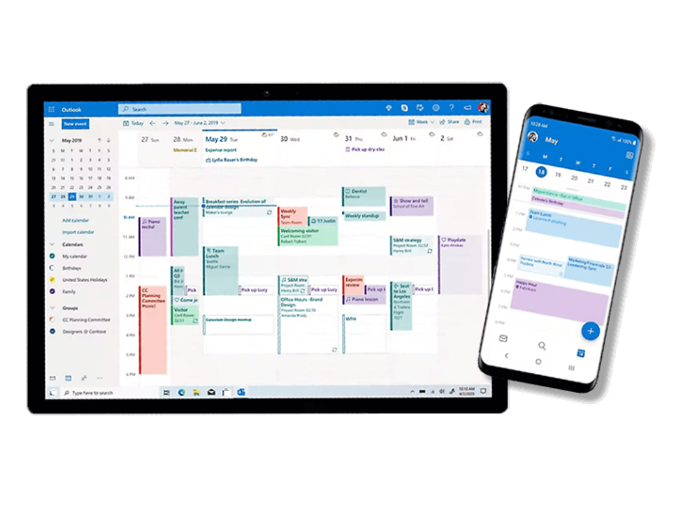
Powerful news for
attractive results
The new versions of Microsoft 365 applications come with innovative features to make your work easier and even achieve the most attractive results in your documents and presentations.
Microsoft Teams
The perfect tool for online meetings, chatting and collaboration between team members. With the most essential version of Teams, you can host meetings from anywhere with up to 300 participants. What's more, each meeting has a maximum duration of up to 30 hours.
With this Microsoft 365 tool, you have 10 GB of cloud storage (in the Essentials version) for each user so you can share files and work as a team with them. In addition, you can chat without limits with both colleagues and clients. Additionally, the calendar is integrated with Outlook and works with Google as well.
Like other Microsoft 365 applications, Teams offers the confidence that your data is encrypted, both in chats, video calls, meetings and shared files.
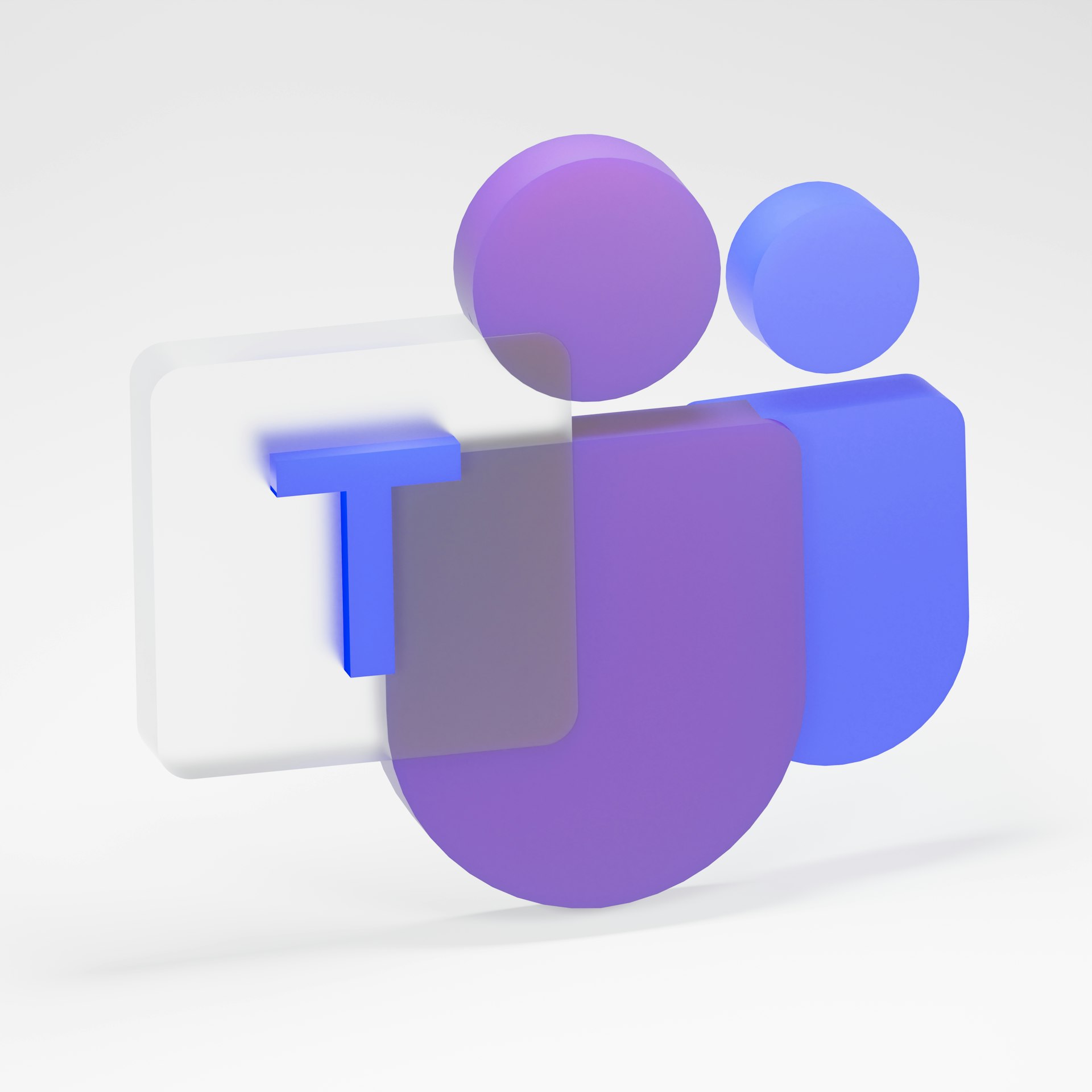
Discover Microsoft 365 Business Plans
Microsoft 365 Business Basic
- Apps and services to kick-start your business, including:
- Web and mobile version
- Chat, calls and meetings with a maximum of 300 attendees
- 1 TB of cloud storage per user
- Business Category Email
- Standard security
- Word, Excel, PowerPoint, Teams, Outlook, Exchange, OneDrive and SharePoint
Microsoft 365 Business Standard
- Apps and services to kick-start your business, including:
- Premium features for desktop versions
- Easily Hosted Webinars
- Attendee Registration and Reporting Tools
- Customer Appointment Management
Microsoft 365 Business Premium
- Apps and services to kick-start your business, including:
- Advanced security
- Data and access control
- Protection against cyber attacks
- Word, Excel, PowerPoint, Teams, Outlook, Exchange, OneDrive, SharePoint, Intune, Azure Information Protection, Access (PC only), and Publisher (PC only)
Microsoft 365 Apps for business
- Apps and services to kick-start your business, including:
- Premium features of desktop versions
- 1 TB of cloud storage per user
- Standard security
- Word, Excel, PowerPoint, Outlook, OneDrive, Access (PC only), and Publisher (PC only)